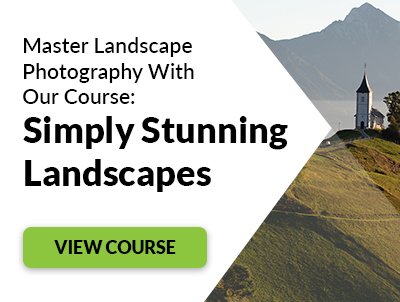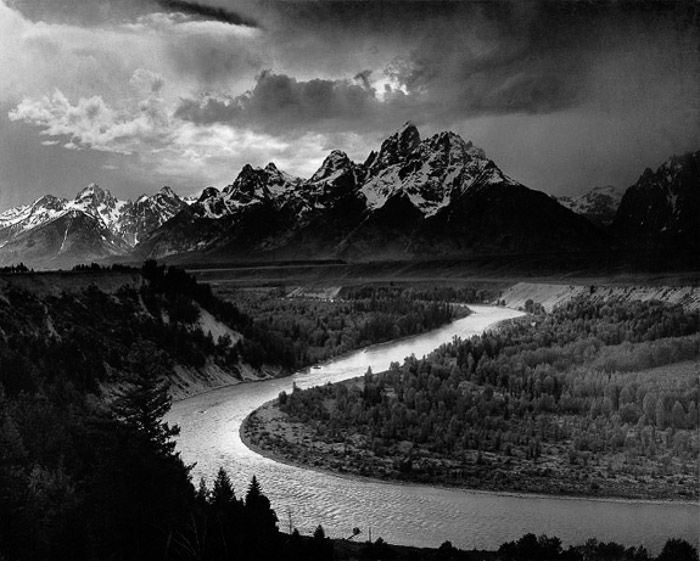To the novice photographer taking their first landscape photo, it might not be immediately clear why filters are necessary for landscape photography. Their effect is often subtle, and their benefits are difficult to see for the amateur eye.
But to the seasoned landscape shooter, filters are a must-have.
But what is it about filters that the experts know and the newbies don’t? That’s the question that this article answers. Read on to learn what kinds of filters are out there and what they do. Then you can go out and start using them effectively.

Filters for Landscape Photography: Understanding the Quality of Light
Part of the experience that separates the beginner from the expert lies in the ability to judge the quality of natural light in the landscape scene.
Amateur photographers often have difficulty telling what “good light” is. And they don’t have a great sense of how it can be improved.
This is something that takes a lot of practice to develop. But it’s also our starting point for talking about filters.
Even the most picturesque landscape can be ruined by bad light. But good light has the power to make an otherwise boring landscape pop.
But natural light isn’t always great. That’s where filters come in.
Studio photographers may be used to creating their own artificial lighting magic by using a variety of equipment and patterns. But landscape photographers have filters to squeeze the best out of natural light.

The three most commonly used filters for landscape photography are:
- Graduated neutral density filters (GND)
- Neutral density filters (ND)
- Circular polarizers (CPL)
Less common filters are infrared filters (IR) and light pollution reduction filters (LPR).
Read on to learn all about these different kinds of filters. I will share some tips on how to use them in the field. Then I’ll give you a few useful accessories to use alongside them. I will also tell you how to fake or improve the effects of a specific filter in post-processing.
Types of Filters
There are two main types of filters:
- Threaded round filters are the most common among amateurs.

Threaded round filters (also called screw-in filters). - Square (or rectangular) filters are used with specific holders, which are loved by enthusiasts and professional landscape photographers.

Rectangular GND filters.
The main advantage of using square filters is that GND filters—a “must-have” for landscape photography—are available mostly in this format. Although some threaded round GND filters exist, their clear-to-dark transition is always placed in the middle of the frame.
These also make it easy and cheap to work with lenses of different diameters.
Threaded round filters are less prone to light leaks when doing daytime long exposures. They’re also lighter. This is particularly important if you want to attach a filter to a compact camera with a retractable lens.
Which Brand Should I Buy?
Filters are made of different materials, from simple glass to resin and optical glass with an anti-reflective coating. The latter is the most expensive. In theory, they also introduce less color cast and other artifacts.
I advise against using low-quality filters. These decrease image quality and defeat the purpose of buying high-quality lenses.
There are countless brands on the market when it comes to filters. Generally, brands can be categorized as follows:
- Pro/Enthusiast: Lee, Ray Master, Kase, B+W, Formatt-Hitech, Hoya
- Amateur: Cokin, Kenko, Tiffen, Polaroid
Note that not all brands offer both threaded round filters and square/rectangular filters. Do your research before you buy to see what fits your needs best. Our review of the best polarizing filters will help you make the right choice.
A good filter for landscape photography can be quite pricey, but you’ll use them for life. If you are an avid landscape photographer, consider making the investment.
Stacking Multiple Filters Together
Both round and square/rectangular filters can be stacked together in different combinations to obtain different effects. For example, you can stack:
- More ND filters to enable a longer exposure time.
- A CPL and a GND filter to remove reflections in the water while balancing the exposure across the scene.
- Multiple GND filters to better balance the exposure across the scene.
There are endless combinations. But as a rule of thumb, you should only stack high-quality filters. This will minimize unwanted color casts, banding, flares, and reflections.
Must-Have Accessories for Filters
When working with filters, there are a few essential accessories you should consider. These are:

- Step-up/step-down adaptor rings: These allow you to use a round threaded filter on lenses of different diameters.
- Holder adaptor rings: These allow you to mount the holder for square or rectangular filters on different lenses.
- Brush, blower, and cleaning kits: Filters can get dirty easily when you use them often. These accessories will make sure your filters stay clean.
- Filter wrench: Sometimes filters and adaptor rings can get stuck in the lens thread. A filter wrench allows you to easily and safely remove them from your lenses.
- Filter pouch: This allows you to have all your filters ready in one place. Filter pouches are available for round and square/rectangular filters.
- Black gaffer tape: This helps seal filters and lenses to prevent light leaks during daytime long exposures and more.
- Filter adaptors for compact cameras: For some high-end compact cameras, you can get official adaptors or third-party mounting systems such as MagFilter.
Physical Filters vs Digital Filters
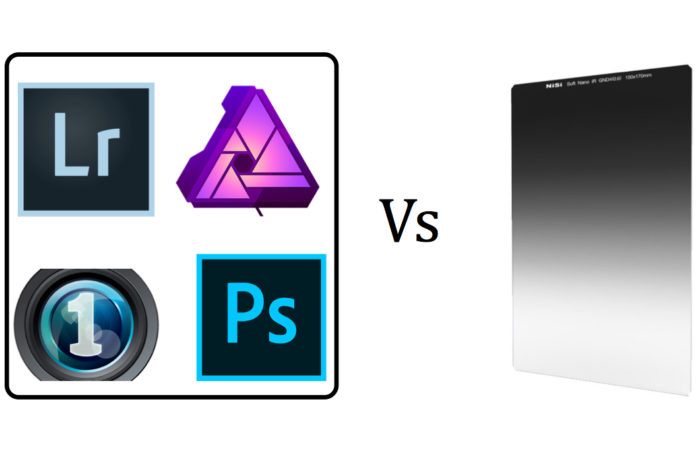
Good filters are expensive. And editing software is becoming more affordable, flexible, easy to use, and powerful. So one could be tempted to shoot without filters and apply them digitally in post.
There’s one main difference between a physical and a digital filter. A real filter manipulates light before it hits the sensor. A digital one manipulates the data recorded by the sensor.
How well the editing can substitute for a real filter will depend on many things. These include the kind of filter, the image, clipped highlights or blacks, and your editing skills. Purists tend to try to “get it right” in camera.
Note that you should always shoot in RAW format for the best results.
Clear, Skylight, and UV Filters
There is a bit of a debate about the merits of these types of filters. They undoubtedly provide protection for the front element of your precious lens. But some believe they reduce image quality slightly, while others say that they boost image clarity.
I personally use a UV filter for protection when shooting outdoors. Skylight filters were used to warm up the colors and are popular among film landscape photographers. Nowadays, editing software can do the job of these filters.

Check out this video from photographer Phil Steele about the role of these filters in today’s photography:
Graduated Neutral Density Filters

Graduated neutral density filters are “must-have” filters for landscape photography. They are needed to balance the exposure between a bright sky and a dark foreground.
This is a typical situation when shooting landscapes during blue and golden hours.
The image below compares the same scene photographed using my Olympus OM-D EM-5 Mk II with no filter (left) and with a 0.6 (2 stop) soft edge GND (center). On the right is the behind-the-scenes shot from my iPhone 7.
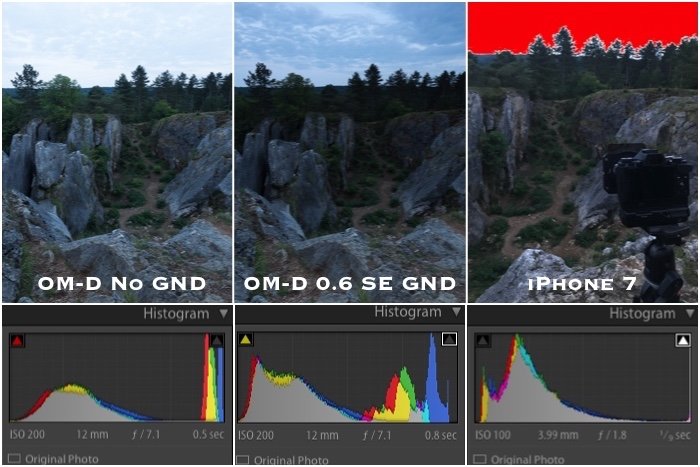
The corresponding histograms are shown below each unedited image.
You can see that the iPhone, because of its limited dynamic range, has completely blown out the sky. See the red warning for clipped highlights.
Without a filter (but with good dynamic range), my Olympus hasn’t completely blown out the highlights. Most of the sky could be recovered, but just barely.
The center histogram is the most balanced. This is where I used the GND filter. Aside from evening the exposure across the scene, it darkens the sky, allowing for increased exposure time. And that helps saturate the colors in the image.

Graduated ND filters are most commonly available in rectangular format. They come in different strengths. And they have different “darkening patterns” for shooting in every situation.
- Soft and hard edges: In these filters, the bottom part is clear, while the upper part increasingly darkens from the center to the edge of the filter. The central transition between the two areas is gradual in the soft edge filter and more sudden in the hard edge filters. It is a general-purpose filter used to balance the sky and ground.
- Reverse filters: In these filters, the bottom part is clear, and the upper part is dark. But it brightens up moving from the center of the filter toward the upper edge. This particular filter is useful when the sun is low above the horizon (or just below), which is brighter than the sky above.
- Horizon filters: In these filters, the darker part is placed at the center of the filter and it fades towards the bottom and upper edges of the filter. This filter is used when the sun is on the horizon.
Another use for GND filters is shooting nocturnal cityscapes and star trails above the city. In this case, the filters are used “upside down” to balance the bright city with the darker sky above.

How to Use a Graduated Neutral Density Filter In the Field
Landscape photographers usually plan their shots beforehand. You should have plenty of time to set up your gear. This is so you can capture that magical light you were after.
Observe the scene and determine where the brightest part is. This will help you choose the proper kind of GND filter. Compare the light reading from the foreground and the sky. This will give you a clue about how strong your GND filter needs to be to balance the sky and the foreground.
Slide the filter up and down in the holder slot to place the clear-to-dark transition in the right position. This will allow you to best balance the brightness of the scene. You can rotate the holder on the lens if you don’t have a flat horizon or distinct transition in the scene.
The Digital GND Filter
We can reproduce the effect of a GND filter in two ways. This is provided you have not clipped your histogram. You can either use selective adjustment in your editing software or shoot HDR.
Selective Adjustments
Lightroom has a Selective Adjustment tool called a Graduated Filter. This works exactly like a GND filter. In the image below, I used the filter on a white background. This shows you that it is possible to simulate all the different effects of real filters.
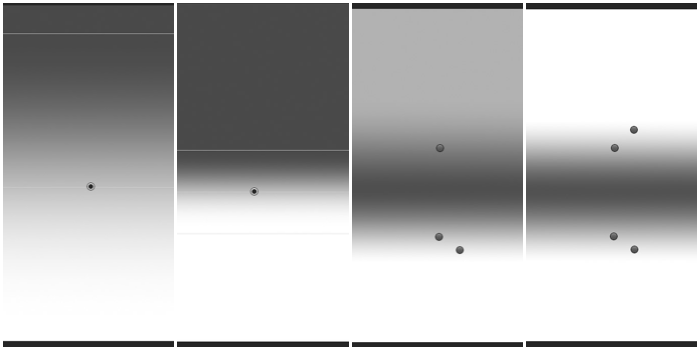
Digital filters are more flexible than real ones. You can manipulate the filter in more ways than just reducing the brightness. You can also reduce highlights, boost contrast, and fix the sky’s white balance. And they make it easier to deal with a complex horizon, trees, mountains, or other dark features.
Shooting HDR
HDR stands for High Dynamic Range. This is a technique used to expand your camera’s dynamic range. It combines different photos of the same scene taken at different exposures (e.g. at -2 EV, 0 EV, and +2 EV).
This allows you to get separate exposures of different areas in the image. And then you use photo editing software to create the final image.
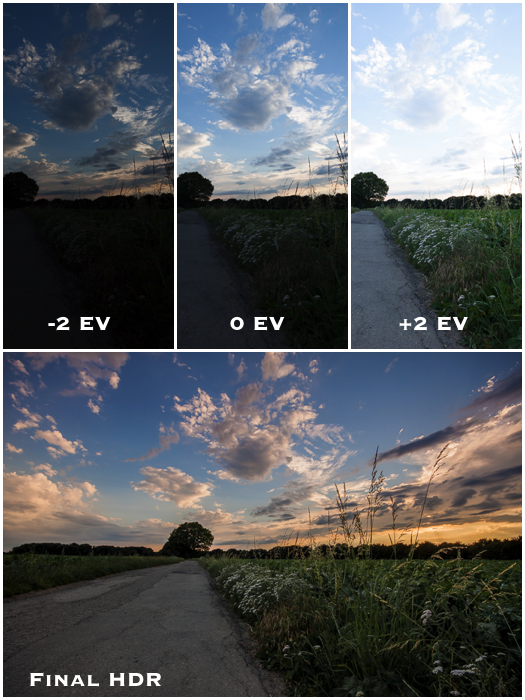
Beware that it is easy to overdo an HDR image. For this reason, the HDR technique is somewhat controversial among purists. Way too many bad HDR images have flooded the internet.
Also, beware of moving objects. These can create “ghosts” in the final image. Some software comes with a function to remove ghosts.
Finally, be sure your camera is steadily mounted on a rock-solid tripod. This is to avoid camera shake and unintentional movements.
Neutral Density Filters

You can use neutral density filters to cut down the amount of light that hits your sensor in a given amount of time. This allows you to take longer exposures even in bright light.
The difference between graduated ND filters and ND filters is the ND filter doesn’t balance areas of different brightness. An ND filter affects all areas in the same way.
They come both in square/rectangular and round threaded formats. And they have different strengths—from 1 to 10 stops. Most manufacturers indicate the strength of their filters as 0.3 (1 stop), 0.6 (2 stops), 0.9 (3 stops), 3 (10 stops), and up to 6 (20 stops).
In landscape photography, you’ll mostly use them to smooth moving water and clouds. In bright situations, you can use them to shoot at a wider aperture for composition reasons, like a shallow depth of field.

Photographers often stack ND filters together to achieve the desired strength. Stacking a 0.3 ND filter with a 0.9 filter will result in a 4-stop light reduction.
How to Use a Neutral Density Filter In the Field
Be careful when doing daytime long exposures with square and rectangular filters. These may be more susceptible to light leaks than threaded round filters. Sealing the gaps with black gaffer tape can help fix this problem.

You need a sturdy tripod to do these kinds of long exposures. Any camera movement will ruin the photo, so a tripod is a must. Also, these filters will darken your view. It’s best to compose and manually focus before you install the filters. (Be gentle so you don’t move the camera or change the lens focus!)
Use a remote trigger shutter or use a 2-second self-timer. This allows you to press the shutter without moving the camera.
The Digital ND Filter
Some cameras have a built-in function that simulates the use of an ND filter. It could be good a option, so check your camera owner’s manual.
The effect of an ND filter can be faked or enhanced by image stacking. Or you can apply a motion blur filter in Photoshop.
Image Stacking
This technique consists of stacking multiple images in Photoshop as layers and averaging them. It is easy to select all the layers and convert them into a smart object. Then go to Layers > Smart Object > Stack Mode > Average (you can also try Median).

Use as many exposures as you need to reach the desired long exposure time. If you want a 1-minute exposure, stack 60 1-second exposures.
Obviously, this technique works well if the single exposures are at least several seconds long. Otherwise, you’ll have to stack a ton of images.
The Motion Blur Filter
The motion blur filter works well with waterfalls.
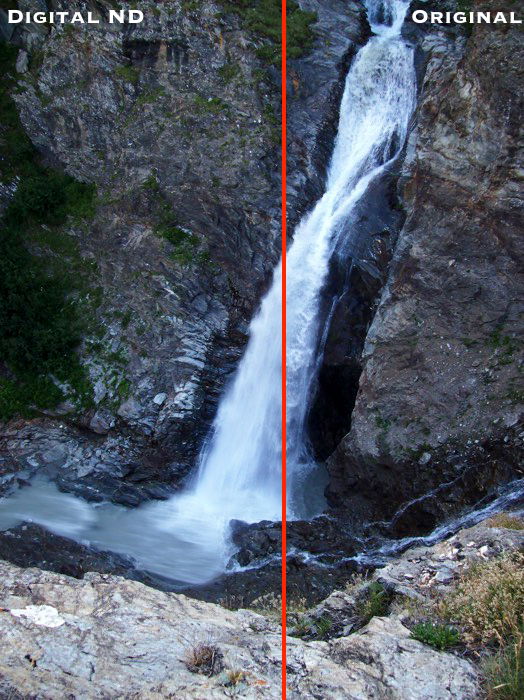
This method consists of a few steps:
- Load your photo in Photoshop.
- Duplicate the layer and apply the blur in the direction of the falling water.
- Tune the filter strength and the opacity until you are happy with the effect. A mild Gaussian blur can also help make the effect more realistic.
- Use a mask to reveal the original image except for the waterfall.
- Create more layers and masks if the water flows in different directions.
Circular Polarizer Filters

In landscape photography, you can use circular polarizer filters (CPL) to eliminate the reflection of the sky from shallow water. This gives it a transparent look. Even if it’s a subtle effect, it really improves the photo.

Circular polarizing filters help reduce reflections and glare from snow, glass, wet foliage, and roads. They also help saturate the blue and green colors typical of the clear sky and foliage.

CPL filters work by blocking light with specific polarization to reach your sensor.
To illustrate the effect of this filter on reflections in water, I put some water in a pan and photographed it with and without the polarizer. The difference is quite dramatic.

While circular polarizer filters are round only, some square or rectangular holders can also accommodate a CPL.
How to Use a Circular Polarizer in the Field
Place the camera on a tripod and mount the CPL. Then rotate it until you see the reflections disappear from the water or until the color of the sky and foliage improves.
You may need to move the camera a bit in order to maximize the effect of the CPL filter.
Beware of using a CPL filter on ultra-wide-angle lenses. The darkening effect on the blue of the sky will not be even due to the physical principles behind how CPL filters work.
As CPL filters usually reduce the exposure by about 2 stops, you can use them to replace a 0.6 ND filter.
The Digital CPL Filter
There is no real digital version of a CPL filter, particularly if you are using it to eliminate reflections. But the Adorama Learning Center shows how you can mimic the darkening and saturating effect a polarizer has on a blue sky.
Infrared Filters
Infrared photography is a fun niche. And it costs very little and you can often do it on a standard camera. As long as you limit yourself to long exposures, all you need is an infrared filter like the Hoya R72.

Infrared photography works best during the central hours of the day. That’s because the sun is high up and emits harsh, hard light. That means it’s possible to shoot landscapes all day. You don’t have to limit yourself to the golden to the blue hours.
We do not see the world with infrared light. That means infrared landscape photos have a big “wow factor” and capture the viewer’s attention.

How to Use an Infrared Filter in the Field
Use a sturdy tripod, place the filter on your lens, then manually focus the scene. The IR light could throw off your camera’s autofocus.
Your light meter will not be as accurate as in visible light. So it’s best to do some bracketing and take a few photos at different exposure values. I recommend using a camera that has a live view to accurately compose and focus.
The Digital IR Filter
Lightroom comes with infrared presets. They convert your photo taken with visible light and adjust the settings to fake the infrared effects.
Unfortunately, it’s not great. It doesn’t come close to what you get from using a real IR filter.

Light Pollution Reduction Filters
The last type of landscape photography filter to know is the light pollution reduction filter. You can use these for night photography to reduce light pollution from populated areas.

How to Use a Light Pollution Reduction Filter in the Field
There are two kinds of filters:
- Neodymium filters such as the Hoya Red Intensifier, Nisi Natural Night, and Baader Planetarium filters are relatively cheap and can work with wide-angle lenses.
- Interference filters are more effective but more expensive. And they can’t be used on anything shorter than 70mm. At wider focal lengths, severe banding will ruin your photos.
Note that how effective those filters are will depend on the kind of light pollution you have around. That’s because they only suppress light of particular wavelengths.
You can check out our article on nighttime landscape photography here.
Digital LPR Filters
It’s possible to reduce the “evil orange sky” glow and decrease color casts and luminosity gradients across your image. This would take careful and somewhat complicated editing. But there is no real digital replacement for a good LPR filter.

LPR filters are essential for deep sky astrophotography in light-polluted areas. You can see the effect they have from the image below.

Conclusion—Filters for Landscape Photography
Beginner photographers might not see the need for filters yet. But an experienced photographer will tell you how important they are in certain situations. And landscape photography can really benefit from different filters in certain lighting conditions.