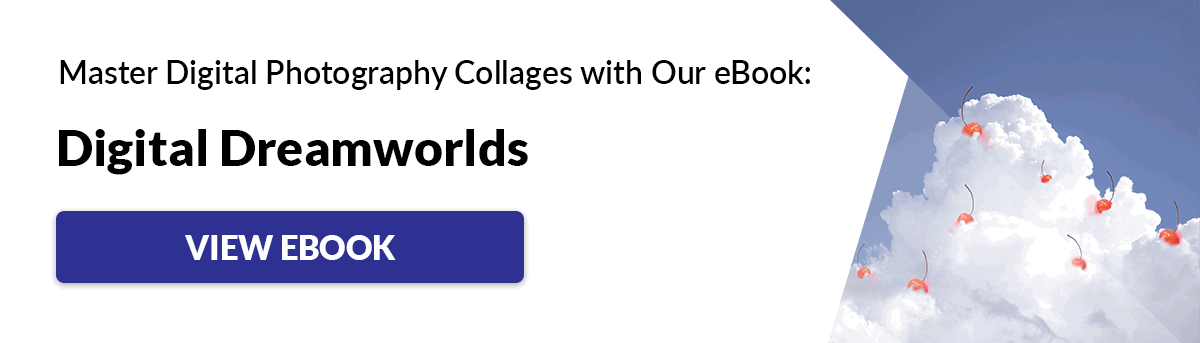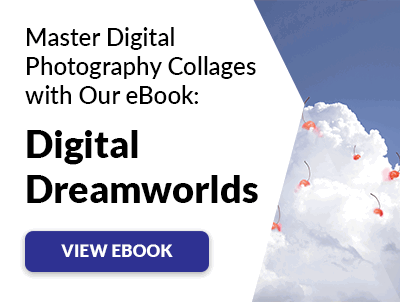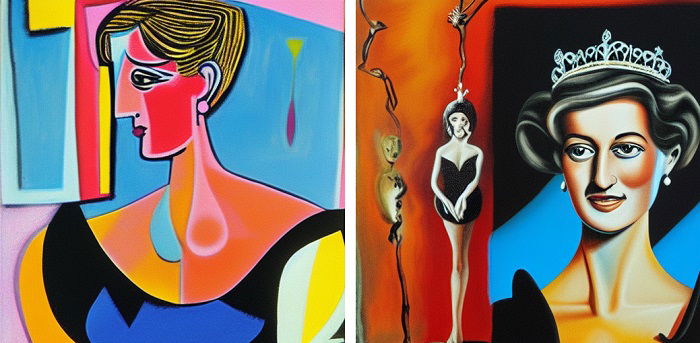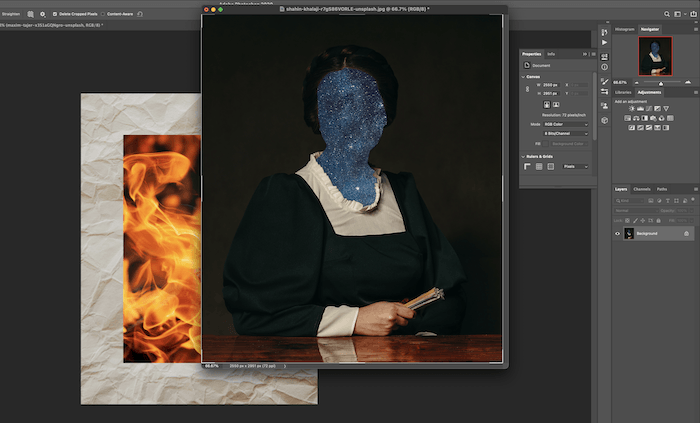There will be times when your scenes don’t have that wow factor. This is where double exposure photography can help. It is a creative way to make your photography and scene more interesting.
Read on for 16 of my favorite double exposure effect tips. These have inspired me to look at my photos from a new perspective.
What is Double Exposure Photography?
Double exposure photography is when you merge multiple images. The goal is to make them surreal, emotional, or humorous.
The double exposure effect may look complicated at first. But it’s easy to make either in-camera or in Adobe Photoshop. You don’t need a double exposure camera, as there are a few other ways you can create them.
Traditionally, you would expose the same piece twice to create a double image. But modern editing software means you don’t have to rely on analog cameras to create double exposure images.
In the editing world, you have endless possibilities to combine images. You can transform ordinary photographs into powerful masterpieces.

1. Using the Tilt-Shift Effect (Without Extra Equipment!)
You don’t need to invest in a tilt-shift lens to achieve this effect. Photoshop has a great tilt-shift tool that will transform your photos into soft works of art.
If you want to be extra creative, blur one of your photos instead of the entire image. Or blur everything except for one important detail. To add this feature, go to Filter > Blur Gallery > Tilt-Shift.

2. Create a Fake Reflection
There are many ways you can create reflections. One of them is creating a double exposure with the help of a separate window photo.
Take photos of different reflections. Merge them with photos of people, animals, or simple objects. This will create moody and often abstract photos that will add a spark to your portfolio.
I love photos of surfaces with raindrops and bokeh, as you can see. They help to add interesting textures to my multiple exposure photography.

3. Create a Double Exposure Diptych
Diptychs are photo collages made of two separate images. These are a dream come true for those who love artistic photography. You can take these collages to the next level with the help of double exposures.
If you have two double exposures you’re happy with, see if they complement each other. If they do, place them side by side to create a double exposure diptych. Two, in this case, is much better than one. This is a great way to show off those multiple exposure photos.

4. Experiment With Simple Portraits and Detailed Textures
If you don’t know what to do with a simple portrait, merge it with a photo of detailed textures. Sand, raindrops, rocks, wood, etc., are ideal for this.
Combining something plain with something complicated will give you a balanced result. It will also save a lot of simple photos that you might otherwise discard. I have saved hundreds of photos to experiment on. Those spontaneous creations are some of my most popular double exposure effects.

5. Convert Your Results to B&W
A lack of color will strengthen the emotion in your double exposure images. If you want to express yourself in a vulnerable way, experiment with black and white.
I love converting my double exposure images to black and white. It gives them a unique depth and allows me to experiment with something akin to film photography.

6. Combine Two Things That Mean a Lot to You
Nothing has as much impact as an image of something meaningful. For example, nature is something I care about. My love for biology and the world inspires me to work with details that reflect these passions. Because of this, I often include nature in my double exposure images.
What do you love? Is there a way you could combine your interests with the help of this technique?

7. Start a Themed Double Exposure Project
Think of a photo series based on a specific theme. This can be plants, architecture, family, a season, and so on.
Don’t choose something too advanced. Challenging yourself too much will discourage you. Instead, find a theme that speaks to you and gives you the perfect level of challenges.
8. Work With Silhouettes
Many double exposure photographers choose to work with silhouettes. But what if you worked with silhouettes only? It would give you a fun and doable challenge. And an opportunity to show your creative side.
Try silhouettes of yourself, other people, or random objects. Anything else that catches your eye can create unique composite images.

9. Express Emotion Through Self-Portraiture
Try a self-portrait double exposure. Sometimes I create emotional double exposures. I tend to combine portraits with photos of nature that speak to me.
Feeling lost reminds me of lonely roads, while joy makes me think about the summer. You may have completely different associations with these emotions. This is exactly why you should experiment!
10. Merge Two Photos of the Same Person
Two images of the same person in one photo can express confusion, curiosity, or a search for meaning. If these topics inspire you, you’ll have lots of fun with this idea.
Don’t be afraid to go the extra mile. As you can see in the photo below, I merged two photos in only one area. And then I converted my results to black and white.

11. Pick Two Random Photos
If you want to have fun, merge a few random photos. I do this when I have interesting photos that I’m not sure what to do with. A random process doesn’t mean it’s not meaningful. Your results might create a story of their own, which others will find encouraging.
A lot of my double exposures were happy accidents. But they led to great feedback and even greater creative growth. Try to forget about any other double-exposure ideas. Shoot interesting textures or shapes and forms instead.

12. Make Simple Objects Look Fascinating
Take photos of everyday objects you usually take for granted. Try to make them look like something else. A silhouette of a dull-looking building could become the outline of a starry sky like the photo below. This technique will enhance your imagination.

13. Use an Animal Silhouette
People and objects are often featured in double exposures. If you want to stand out, create a double exposure with photos of animals. The results of this experiment may not end up in your portfolio. But they’ll let you have lots of fun.
If you don’t own a pet or have any photos of animals, try using a free use stock photography website. There, you’ll have access to thousands of free photos to add to your experiments.

14. Merge Two Double Exposures
This is great for those who enjoy experimenting with many elements at once. The results may look messy at first. But a few adjustments will result in something abstract and striking.
When I merge several double exposures, I tend to use photos that have similar colors. This usually guarantees that the results won’t look too dramatic. If this isn’t possible for you, change the opacity of one of the double exposures or use the tilt-shift tool.

15. Instead of a Silhouette, Use a Shadow
Outlines of any kind are fantastic to work with for double exposure photography. Shadows are as effective as silhouettes in this genre. They’re fascinating to work with.
Take a photo of someone’s shadow and transform it into a story. You can do anything your heart desires with outlines of this sort. All you have to do is go out, take photos of a few shadows, and turn them into something beautiful.

16. Let Others Know What Makes You Laugh
Double exposure photography is often associated with serious and emotional topics. But it doesn’t always have to lack humor.
What makes you smile or laugh? This can be a season, a family member, or something completely different. You can use your sources of happiness to make something that will put a smile on someone else’s face.

Conclusion
When it comes to double exposure, almost anything is possible. If you want to succeed, there are three things to keep in mind.
- Acknowledge that the editing process will be challenging. Some photos won’t look good together no matter how hard you try.
- Let it go and try something else if a composition doesn’t work.
- Your hard work will pay off. Work with as many photos as you can and believe in your vision.
All you need is your photos, Photoshop (it gives you more control than Lightroom), and some free time.