You’re forgiven if you are confused by all the Adobe Creative Cloud apps. After all, we’ve all heard of Photoshop and Acrobat. But what are the other apps in the Creative Cloud? Well, you’ve come to the right place to find out. Join us as we explore them all, as well as explain the best way to purchase them.
What Is the Adobe Creative Cloud?

| Annual Subscription |
Annual Subscription
599.88
|
| Annual Subscription Paid Monthly |
Annual Subscription Paid Monthly
$54.99
|
| Monthly Subscription |
Monthly Subscription
$82.49
|
| Education Monthly Subscription |
Education Monthly Subscription
$19.99
|
| Best For |
Best For
Saving money on three or more apps
|
Adobe has gathered the apps that are most used by artists of all types and assigned them to their Creative Cloud. It’s a way of seeing and marketing their products, especially in their subscription-only model of software sales. Adobe has been selling their software this way for 10 years now. It has benefitted their revenue, reduced piracy, and lowered the bar for access to their products.
This doesn’t mean that the programs are cheap by any means. But offering monthly payments makes legitimate software more accessible to users. It also means that updates are easily available, and users know there are no unexpected bills for upgrading to a new version.
The best value is available to students and teachers in accredited academic institutions. Although there are no discounts for individual apps, the whole of the Creative Cloud can be subscribed to for less than the cost of most of the big programs. This is great news for teachers, but perhaps still pricey for some students.
In most other cases, the All Apps subscription will save you money if you use three or more of the apps. And will then open up access to all the others in the cloud.
So, let’s take a look at what you can find in the Creative Cloud. We’ll give you a quick summary of all the apps and how to purchase a subscription.
Adobe Photoshop
| Annual Subscription |
Annual Subscription
$239.88
|
| Annual Subscription Paid Monthly |
Annual Subscription Paid Monthly
$20.99
|
| Monthly Subscription |
Monthly Subscription
$31.49
|
| Best For |
Best For
Anyone looking for a powerful image manipulation tool
|
Adobe Photoshop is a graphics editor used for photo retouching, image manipulation, and graphic design. It offers tools to create, edit, and enhance raster-based images. There is even some basic vector art.
The name Photoshop is used as a verb to describe any photo manipulation, even when a different app has been used. Another sign of its preeminence is the number of articles you’ll find if you search for the “best Photoshop alternatives.” It’s the industry standard for comparing other software.
So, let’s take a look at what Photoshop offers the user.
- Photo Editing Magic: Photoshop empowers users to transform ordinary images. You can adjust brightness, contrast, and colors with precision as well as remove blemishes and enhance details.
- Layers & Masks: A fundamental feature, layers allow you to stack and blend elements seamlessly. Masks enable you to fine-tune edits and create intricate compositions. And all without damaging your original image.
- Selection Tools: Use precise selection tools to isolate specific areas for editing. This makes tasks like background removal a breeze.
- Retouching Tools: Bid farewell to imperfections. Photoshop’s retouching arsenal includes the Healing Brush, Clone Stamp, and Content-aware Fill.
- Text & Typography: Add text and graphics to your images effortlessly. Photoshop offers versatile typography tools and a wide range of fonts.
- Filters & Effects: Explore a variety of filters and effects to give your photos unique styles. From vintage to futuristic, the possibilities are endless.
- Creative Cloud Integration: Seamlessly sync your projects across devices through Creative Cloud. Work on your desktop, continue on your tablet, and refine on your smartphone.
- Integrated AI: Photoshop has begun to see AI features added to its arsenal. This brings Generative Fill and text-prompt backgrounds to the already impressive suite of tools.
You can buy a subscription for Adobe Photoshop on its own or as part of the Photography Plan. Alternatively, you can buy it as part of the Adobe Creative Cloud All Apps subscription.
Adobe Photoshop Express is an iOS and Android app. It is free but has a $34.99 annual subscription for premium features.
Adobe Express

| Basic Version |
Basic Version
Free forever
|
| Premium Annual Subscription |
Premium Annual Subscription
$99.99
|
| Premium Monthly Subscription |
Premium Monthly Subscription
$9.99
|
| Best For |
Best For
Anyone looking for a cross-platform design assistant
|
Anyone who is familiar with Canva, will feel very at home with Adobe Express Link needed. They are very similar to look at, and they offer many of the same things. It’s unusual, given Adobe’s strong stable of desktop applications, that Express is web and mobile only. It’s also unusual in the Creative Cloud in that there is a free-to-use version.
Adobe Express is designed to help you create appealing media. It comes with lots of templates you can use straight away. They cover pretty much every type of digital and print medium you can think of, from TikTok videos and Instagram stories to invoices and presentations.
So let’s have a quick look at what Adobe Express can do.
- User-friendly Design: Adobe Express simplifies graphic design, offering an intuitive platform suitable for beginners and experienced designers alike.
- Templates: Access a vast library of templates for social media posts, marketing materials, presentations, and more.
- Customizable Graphics: Tailor your designs using a wide range of customizable graphics. The illustrations, icons, and shapes allow endless creativity.
- Text and Typography: Play with text styles, fonts, and formatting options. Create eye-catching text overlays, headlines, and captions.
- Image Editing: Edit and enhance your images directly within Adobe Express. You can crop, resize, adjust colors, and apply filters to make your visuals pop.
- Collaboration: Collaborate seamlessly with team members by sharing your designs and working together in real-time.
- Export & Sharing: Easily export your creations to use across various platforms, from social media to print materials.
A premium plan adds extra capability to the free service. There are more AI generative credits, for instance. And paid users have the full library of Adobe’s royalty-free images, photos, and videos. And there are more than 195 million of them!
You can purchase Adobe Express on its own. Or it comes as part of an Adobe Creative Cloud All Apps subscription.
Adobe InDesign
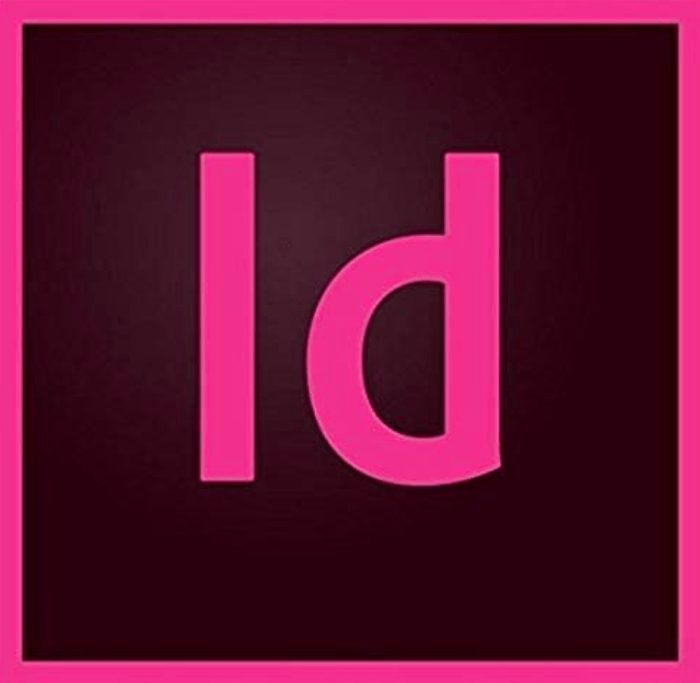
| Annual Subscription |
Annual Subscription
$239.88
|
| Annual Subscription Paid Monthly |
Annual Subscription Paid Monthly
$20.99
|
| Monthly Subscription |
Monthly Subscription
$31.49
|
| Best For |
Best For
Anyone looking for a powerful desktop publisher
|
Adobe InDesign is a powerful desktop publishing (DTP) solution. As well as the long-established features of DTP, it has developed to meet the needs of digital content. A printed PDF, for instance, can be very different from an online one. And InDesign helps you to create whatever you need.
Here is a brief rundown of InDesign’s features.
- Page Layout: InDesign excels at page layout. This makes it perfect for designing print and digital publications. That includes magazines, brochures, and even eBooks.
- Robust Typography: InDesign’s typography tools give you precise control over fonts, spacing, and styles. This makes it easy to create beautiful text layouts that captivate your audience.
- Master Pages: Master pages help you streamline your workflow. They let you maintain consistent headers, footers, and layouts throughout your document.
- Graphics & Images: Images and graphics are easy to integrate into your publications. InDesign supports various file formats and offers tools for image manipulation and alignment.
- Interactive Content: Digital publications bring new opportunities for content. With interactive elements like hyperlinks, buttons, and multimedia, InDesign helps you to engage with your audience on a whole new level.
- Export Versatility: Export your projects in multiple formats, from PDFs for print to interactive PDFs for digital devices. This helps you match your content to the medium.
- Collaboration & Integration: Collaboration with your team is simplified. InDesign is integrated with other Adobe Creative Cloud apps like Photoshop and Illustrator. This ensures a smooth workflow and consistent branding.
You can purchase Adobe InDesign as a standalone product. Or you can buy it as part of the Adobe Creative Cloud All Apps package.
Premiere Pro

| Annual Subscription |
Annual Subscription
$239.88
|
| Annual Subscription Paid Monthly |
Annual Subscription Paid Monthly
$20.99
|
| Monthly Subscription |
Monthly Subscription
$31.49
|
| Best For |
Best For
Anyone looking for a pro-level video editor
|
Adobe Premiere Pro is a fully featured video editing application. Along with DaVinci Resolve and Apple’s Final Cut Pro, it is probably the best-known video editor. It integrates nicely with other apps like Adobe After Effects, allowing you to produce videos of the highest quality.
This is a brief rundown of what Premiere Pro offers.
- Video Editing Precision: Premiere Pro excels at video editing for manner of formats. This makes it ideal for YouTube videos, films, or marketing materials.
- Timeline Control: Premiere Pro’s timeline is the heart of your video project. It allows you to cut, arrange, and manipulate clips with precision, ensuring your story flows seamlessly.
- Video Effects: Enhance your video with a wide range of effects. Premiere Pro offers tools for color correction and transitions. There are also special effects to give your videos a polished look.
- Audio Enhancement: Audio is crucial in video. Premiere Pro provides tools for adjusting sound levels, adding music, and removing unwanted noise for pristine audio quality.
- Integration with Creative Cloud: Seamlessly incorporate assets from other Creative Cloud apps. These include Photoshop, Audition, and After Effects. This connectivity smoothes your creativity and workflow.
- Export Flexibility: Premiere Pro offers a variety of export options. These include formats optimized for social media, broadcast, and even virtual reality. It helps you to tailor your video to the platform of your choice.
- Collaboration Made Easy: Collaboration is streamlined with Premiere Pro’s project-sharing capabilities. Multiple team members can work on the same project simultaneously.
You can purchase Adobe Premiere Pro on its own, as well as being part of the Adobe Creative Cloud.
Adobe Lightroom CC and Lightroom Classic

| Annual Subscription |
Annual Subscription
$119.88
|
| Annual Subscription Paid Monthly |
Annual Subscription Paid Monthly
$9.99
|
| Creative Cloud Photography Annual Subscription |
Creative Cloud Photography Annual Subscription
$239.98
|
| Creative Cloud Photography Annual Subscription Billed Monthly |
Creative Cloud Photography Annual Subscription Billed Monthly
$19.99
|
| Best For |
Best For
Anyone looking for a top-level photo management app
|
It can be a little confusing working out what’s what with Adobe Lightroom. That’s because Adobe has changed the name and features as the move to the Creative Cloud has become more popular. There are two main versions of Lightroom, and they are called Lightroom Classic and Lightroom CC. But Adobe isn’t always careful about using these terms, and Lightroom is often used on its own.
The main difference is in where your photos are stored and how you access them. Lightroom Classic is a legacy app that expects you to store and work on your photos locally on your hard drive. For this, you need large and fast hard drives like these SSDs or NAS storage options.
Lightroom CC stores your photos in the cloud and doesn’t rely on your local storage. You can purchase either version on their own with the Photography Plan subscription or the Creative Cloud All apps.
There’s no confusion about what Lightroom is or does. It is a photo management and editing app that is the standard by which others are judged. And it is probably unmatched in terms of available presets for speeding up your editing.
So let’s look at what Lightroom offers you.
- Effortless Photo Organization: Lightroom simplifies photo management with its intuitive catalog system. You can import, organize, and search for your images effortlessly.
- Non-destructive Editing: Lightroom’s non-destructive editing preserves your original photos. You can make adjustments to exposure, color, and tone without altering your original files.
- Precise Editing Tools: Fine-tune your photos with precision. You can adjust individual elements like exposure, contrast, and clarity. Utilizing these editing features helps your images look their best.
- Powerful Batch Editing: Save time with batch editing. Apply the same edits to multiple photos simultaneously. This maintains consistency in your image collection.
- Creative Presets: You have access to a vast library of presets designed by professional photographers. You can apply unique styles and moods to your photos with a single click.
- RAW Editing: Lightroom allows you to exploit the full potential of your RAW files. It provides robust support for RAW image editing. This helps preserve maximum detail and quality.
- Seamless Mobile Integration: Edit on the go with the Lightroom mobile app. Sync your edits across devices, so you can work wherever inspiration strikes.
Like all of Adobe’s Creative Cloud apps, you can try Adobe Lightroom for free to see if it is right for you.
Adobe Illustrator
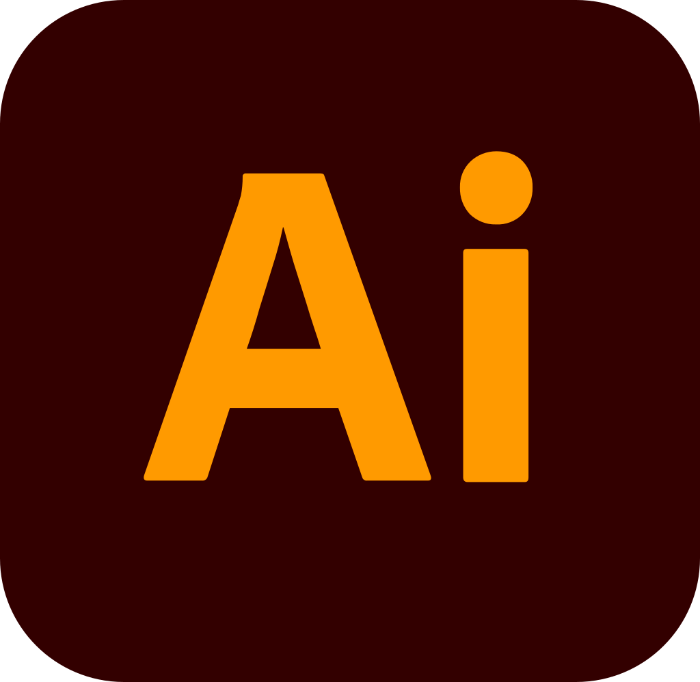
| Annual Subscription |
Annual Subscription
$239.88
|
| Annual Subscription Paid Monthly |
Annual Subscription Paid Monthly
$20.99
|
| Monthly Subscription |
Monthly Subscription
$31.49
|
| Best For |
Best For
Anyone looking for a powerful vector graphics package
|
Adobe Illustrator has led the field of graphic design for a long time. It’s a hugely powerful application for illustration of all sorts. From designing your own fonts to linking your creations with other Creative Cloud apps, Illustrator is a popular solution.
Here is a summary of some of Illustrator’s capabilities.
- Versatile Vector Design: Adobe Illustrator is great for creating vector-based graphics. Whether it’s designing logos, illustrations, or scalable artwork.
- Precise Shape Tools: Illustrator’s versatile shape tools allow you to draw with precision. You can create and manipulate shapes, lines, and curves to bring your ideas to life.
- Custom Typography: Adobe subscriptions give you access to over 20,000 fonts. But with Illustrator, you can create your own and then use them in eye-catching text layouts or unique logos.
- Illustrative Brushes: Illustrator offers an array of artistic brushes to add depth and texture to your artwork. You can explore various brush styles for unique effects.
- Artboard Flexibility: Work with multiple artboards in a single document. This feature is handy for creating variations of your design or multi-page layouts.
- Integration with Creative Cloud: You can seamlessly integrate your Illustrator projects with other Creative Cloud apps. This includes apps like Photoshop and InDesign. This helps to create a streamlined workflow and consistent branding.
You can buy Adobe Illustrator on its own or as part of the Creative Cloud.
Adobe Fresco

| Price |
Price
Free forever
|
| Best For |
Best For
Creating images on the go
|
Adobe Fresco is a relative newcomer to the Adobe Creative Cloud. Released in 2019, it brings drawing, painting, and illustration tools to iOS devices operating iOS 15 or later. Your work is cloud-based, so you can start on the iPad and finish on the desktop. As you’d expect, it links seamlessly with Photoshop on the iPad.
Let’s look at some of its features.
- Natural Drawing Experience: Adobe Fresco offers a digital canvas that replicates the feel of traditional drawing and painting. It’s perfect for artists seeking a natural, expressive medium.
- Wide Brush Library: Fresco has an impressive library of digital brushes. These include watercolors, oils, and pencils. You can customize and create your own brushes to meet your own needs.
- Vector and Raster Support: Combine the power of vector and raster graphics seamlessly. This versatility allows you to create everything from detailed illustrations to high-resolution paintings.
- Realistic Watercolor and Live Brushes: Dive into the world of realistic watercolors and live brushes. You can blend and mix your strokes just like on paper, adding depth and texture to your artwork.
- Integration with Adobe Ecosystem: Fresco integrates smoothly with Adobe’s Creative Cloud. This lets you work on your projects across various Adobe apps like Photoshop and Illustrator.
- Time-lapse Recordings: Capture your entire creative process with time-lapse recordings. Share your art journey with your audience and fellow artists.
Adobe Fresco is free to use on the iPad and iPhone.
Adobe Dreamweaver

| Annual Subscription |
Annual Subscription
$239.88
|
| Annual Subscription Paid Monthly |
Annual Subscription Paid Monthly
$20.99
|
| Monthly Subscription |
Monthly Subscription
$31.49
|
| Best For |
Best For
Anyone looking for a sophisticated web design app
|
Adobe Dreamweaver is a sophisticated website creation app that supports HTML, CSS, and JavaScript, amongst other web standards. This isn’t a web creation tool like Wix or SquareSpace. Those offer drag-and-drop creation. Dreamweaver is for you if you want to code your website. It offers templates and coding hints. But it’s not for the complete beginner unless you want to get your hands dirty and learn.
- Effortless Website Creation: Dreamweaver simplifies website development with its user-friendly interface. You can produce responsive and interactive web pages without coding expertise.
- Code and Visual Views: Enjoy the best of both worlds. Work in a visual design mode to see your website’s layout. Or dive into code view for precise control over HTML, CSS, and JavaScript.
- Live Preview: See your real-time changes with the live preview feature. Ensure your website looks and functions as intended across various devices.
- Bootstrap Integration: Seamlessly integrate the popular Bootstrap framework for responsive design. Save time by using pre-built components and templates.
- Database Integration: Dreamweaver supports database integration. This allows you to create dynamic web applications that interact with databases like MySQL and PHP.
- FTP Integration: Connect to your web server via FTP directly from Dreamweaver. Upload and manage your website files effortlessly.
Adobe Dreamweaver can be purchased separately on an annual or monthly plan. It’s also part of the Creative Cloud subscription.
Adobe Acrobat Pro
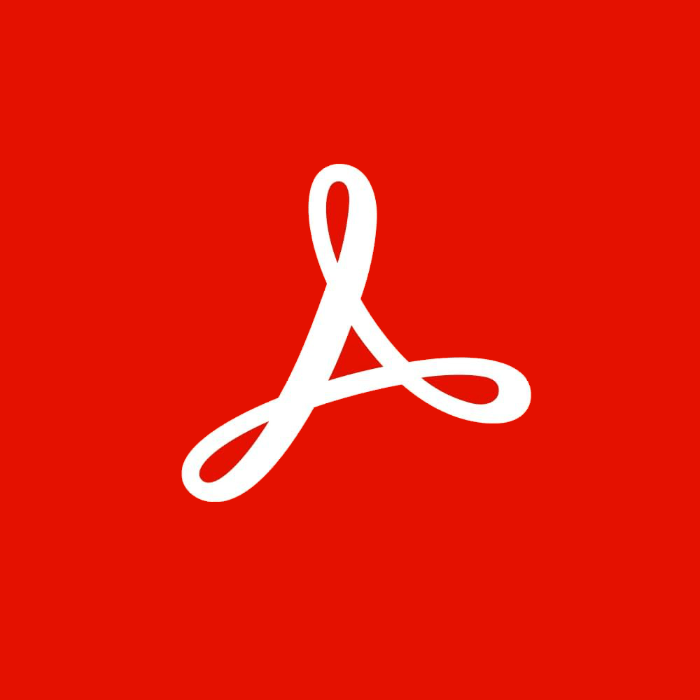
| Annual Subscription |
Annual Subscription
$239.88
|
| Annual Subscription Paid Monthly |
Annual Subscription Paid Monthly
$20.99
|
| Monthly Subscription |
Monthly Subscription
$31.49
|
| Best For |
Best For
Anyone needing to create and edit PDFs
|
It’s likely that we have all used Adobe Acrobat at some point in our lives. The Reader app allows easy access to PDFs. If you want to create and edit PDFs, then Adobe Acrobat Pro is one option. Here’s a quick rundown of what it can do.
- Simplified PDF Management: Adobe Acrobat Pro serves as the ultimate PDF toolkit. You can easily create, edit, and manage PDF documents.
- Effortless PDF Creation: Convert a variety of file formats into PDFs while preserving the formatting and layout. You can generate PDFs from documents, images, and even web pages.
- Editing Capabilities: Edit PDFs as easily as you would a Word document. Correct typos, update text, and rearrange pages without compromising the document’s integrity.
- Powerful PDF Organization: Acrobat Pro offers tools for merging, splitting, and rearranging PDF pages. Organize lengthy documents with bookmarks and easily search for specific content.
- Secure Document Handling: Protect your sensitive information with encryption, passwords, and digital signatures. Ensure only authorized users can access and modify your PDFs.
- Collaborative Features: Collaborate with others by adding comments, annotations, and markups. Acrobat Pro fosters efficient teamwork and document review processes.
- Integration with Adobe Sign: Seamlessly incorporate Adobe Sign to electronically sign and send documents for signatures, simplifying the approval and signing process.
Adobe Acrobat Pro is available as an individual product as well as being part of the Creative Cloud.
Adobe Media Encoder
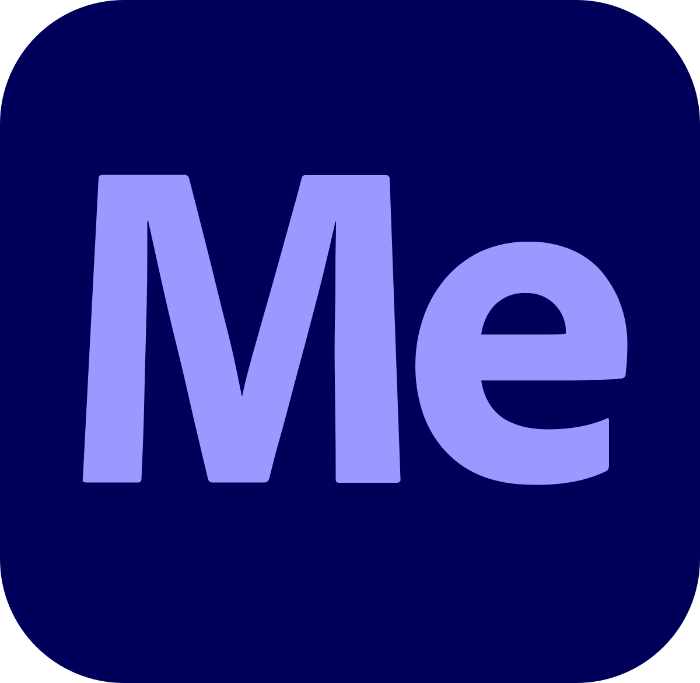
| Price |
Price
Not available on its own
|
| Best For |
Best For
Sending video to varied platforms
|
You can’t buy Adobe Media Encoder on its own. It’s a tool that helps you take your other Creative Cloud creations and send them to a number of devices and platforms. Let’s take a quick look at what it can do.
- Effortless Media Exporting: Adobe Media Encoder simplifies the process of exporting multimedia files. This makes it a useful tool for professionals in video production and broadcasting.
- Wide Format Support: Encode videos and audio in various formats and resolutions.
- Batch Processing: Save time and improve productivity with batch processing capabilities. Encode multiple files simultaneously, automating repetitive tasks.
- Presets for Efficiency: Includes a library of presets tailored for various platforms like YouTube, Vimeo, and social media. Optimize your content for different viewing experiences.
- Distributed Rendering: Speed up encoding tasks by distributing them across multiple machines. This helps maximize hardware resources for faster results.
- Integration with Adobe Apps: Seamlessly integrate with Adobe Premiere Pro and After Effects. Export your projects directly to Media Encoder for efficient media processing.
You can download a free trial of Adobe Media Encoder to see if you want to upgrade your Adobe subscription to include it.
Adobe Bridge
| Price |
Price
Not available on its own
|
| Best For |
Best For
Managing digital assets in creative teams
|
Adobe Bridge is ideal if you are working in a creative team and sharing digital resources. It helps organize and distribute files quickly and efficiently. Here’s a rundown of what it can do.
- Effortless Media Organization: Adobe Bridge simplifies media management by providing a centralized hub for your files. Easily browse, search, and organize your photos, videos, and other creative assets.
- Thumbnail and Metadata View: Quickly preview files with thumbnail images and view metadata details. This makes it easier to locate specific assets within large collections.
- Batch Renaming: Save time with batch renaming capabilities. Customize naming conventions for your files, ensuring consistency and orderliness.
- Integration with Adobe Apps: Connect with other Adobe Creative Cloud apps like Photoshop, Illustrator, and InDesign. Access your assets directly from Bridge, streamlining your creative workflow.
- Keywords and Labels: Assign keywords and labels to files for efficient categorization and retrieval. Bridge’s tagging system simplifies asset organization.
- Batch Processing: Streamline repetitive tasks with batch operations. Apply edits, convert file formats, and generate previews for multiple files at once.
- Custom Workspaces: Tailor your workspace to match your specific needs. Create custom layouts, display options, and folders for a personalized media management experience.
Adobe Bridge isn’t available to buy on its own but comes as part of the Creative Cloud.
Adobe Character Animator

| Price |
Price
Not available on its own
|
| Best For |
Best For
Creating exciting animations
|
Adobe Character Animator is another app that can’t be purchased on its own. In a way, it makes sense, as it integrates with other Creative Cloud apps. You can take your Illustrator creations, animate them in Character Animator, and export them to Dreamweaver or Premiere Pro. It has some pretty interesting features, so let’s look at them here.
- Real-time Animation: Adobe Character Animator transforms your 2D characters into living, breathing personalities in real-time. Create animations that react to your facial expressions and movements.
- Face and Body Tracking: Use your webcam and microphone to capture your facial expressions and voice. Character Animator tracks your eyes, mouth, and body movements to animate characters accordingly.
- Puppeteering Controls: Control your character’s movements with intuitive puppeteering tools. Animate your character’s limbs, head, and body using your mouse or touchscreen.
- Lip Sync and Speech Recognition: Achieve realistic lip sync with automatic speech recognition. Your character can speak with your voice and match your speech in real time.
- Scene Building: Create dynamic scenes by integrating your characters into different backgrounds and environments. Add props, triggers, and interactivity to enhance storytelling.
- Integration with Adobe Creative Cloud: Seamlessly integrate Character Animator with other Adobe applications like After Effects and Premiere Pro. Bring your animated characters into your video projects effortlessly.
You can try Adobe Character Animator for free by downloading a trial copy.
Adobe Audition
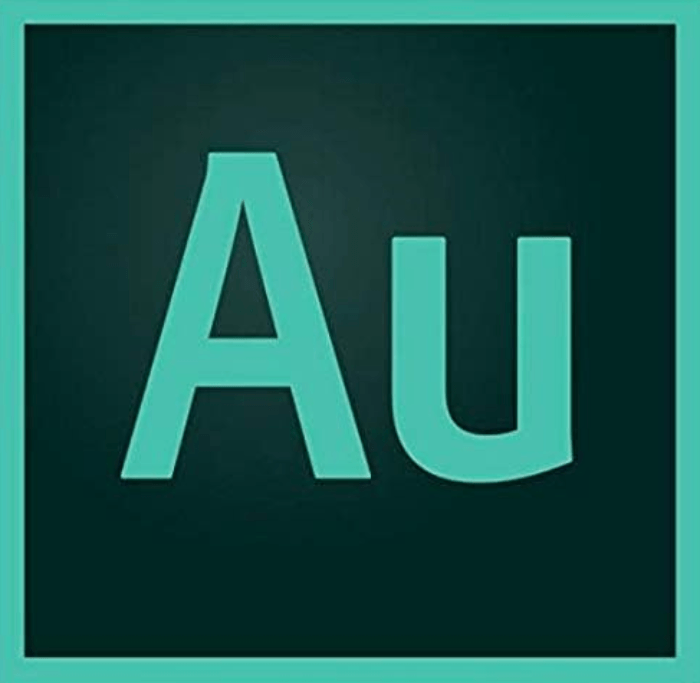
| Annual Subscription |
Annual Subscription
$239.88
|
| Annual Subscription Paid Monthly |
Annual Subscription Paid Monthly
$20.99
|
| Monthly Subscription |
Monthly Subscription
$31.49
|
| Best For |
Best For
Editing audio and recording podcasts
|
Adobe Audition is a very competent resource for recording, mixing, and repairing audio. It probably isn’t the best choice as a full-fledged DAW for musicians. But for videographers and podcasters, it has many strengths. Here’s some of what it can do.
- Audio Editing Mastery: Adobe Audition is perfect for audio editing, offering a wide range of tools for precision editing, mixing, and restoration.
- Multitrack Recording: Record and edit multiple tracks simultaneously. Audition provides a versatile multitrack environment, ideal for music production and podcasting.
- Noise Reduction and Restoration: Eliminate background noise and imperfections with advanced noise reduction and restoration tools. You can rescue audio recordings that need a little extra care.
- Professional Effects: Enhance your audio with a library of professional effects and audio processing tools. Apply reverb, equalization, and more to achieve studio-quality sound.
- Podcast Production: Audition simplifies podcast production with features like automatic loudness correction. This helps ensure that your podcast sounds polished and ready for broadcast.
- Integration with Adobe Apps: Seamlessly integrate with other Adobe Creative Cloud apps like Premiere Pro. Edit and enhance audio for your video projects effortlessly.
You can subscribe to Adobe Audition, but it probably makes more sense as a part of the Creative Cloud.
Adobe Dimension

| Annual Subscription |
Annual Subscription
$239.88
|
| Annual Subscription Paid Monthly |
Annual Subscription Paid Monthly
$20.99
|
| Monthly Subscription |
Monthly Subscription
$31.49
|
| Best For |
Best For
Designers creating 3D objects
|
Adobe Dimension is a standalone app that brings 3D creativity to your desktop. It can be used to visualize how packaging will look. Or you can use it to create 3D assets to use in other Creative Cloud apps.
Let’s see some of its main features.
- Accessible 3D Design: Adobe Dimension simplifies the world of 3D design. It allows graphic designers to create 3D scenes and product mockups without a steep learning curve.
- Intuitive Interface: The user-friendly interface provides designers with an easy-to-navigate environment. You can place 3D models, set up lighting, and adjust camera angles.
- Photorealistic Rendering: Achieve stunning photorealistic renderings of your 3D designs. Dimension’s rendering engine delivers high-quality visuals that breathe life into your concepts.
- Library of 3D Assets: Access an extensive library of 3D models, materials, and environments. Use these assets to build compelling 3D scenes quickly and efficiently.
- Integration with Adobe Apps: Dimension creations work seamlessly with other Adobe Creative Cloud apps like Photoshop and Illustrator. This allows you to enhance your 2D designs with 3D elements effortlessly.
- Augmented Reality (AR) Preview: Preview your designs in real-world settings using AR. Visualize how your products or scenes will appear in the physical environment.
You can buy Adobe Dimension on its own or with a Creative Cloud subscription.
Adobe Animate
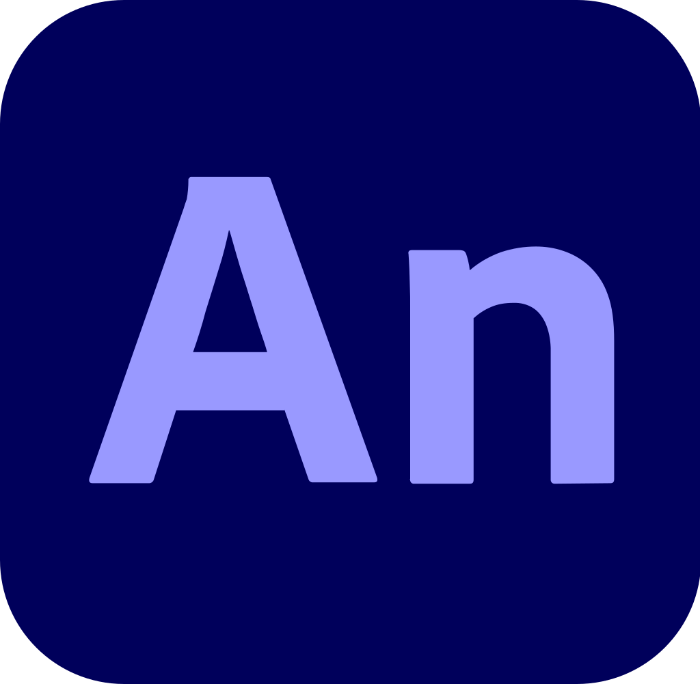
| Annual Subscription |
Annual Subscription
$239.88
|
| Annual Subscription Paid Monthly |
Annual Subscription Paid Monthly
$20.99
|
| Monthly Subscription |
Monthly Subscription
$31.49
|
| Best For |
Best For
Designers creating 2D animations
|
Adobe Animate lives in a simpler 2D world than its Dimension sibling. It brings a simple animation process to your drawings. It fits in nicely with assets you create in Illustrator or Express. And you can then easily export them to your Dreamweaver or Acrobat Pro creations.
Let’s take a quick tour of what it offers.
- 2D Animation: Adobe Animate is the go-to tool for creating 2D animations. These range from traditional frame-by-frame animations to interactive multimedia projects.
- Vector Graphics: Animate’s vector-based approach allows for crisp, scalable graphics. Design characters, illustrations, and animations that look great on any screen.
- Timeline and Layers: Animate offers a familiar timeline and layers panel. This makes it easy to organize and manipulate your animation frames and assets.
- Rich Interactivity: Create interactive animations and games with Animate’s scripting capabilities. You can even add interactivity through code, enabling user engagement and dynamic content.
- Export to Multiple Formats: Export your animations to a variety of formats, including HTML5 Canvas, WebGL, and more. This means that your work is compatible with web and mobile platforms.
- Integration with Adobe Creative Cloud: Seamlessly integrate with other Adobe apps like Photoshop and Illustrator. Bring your design assets into Animate to create lively animations effortlessly.
You can use Adobe Animate on its own or as part of a Creative Cloud subscription.
Adobe Aero

| Price |
Price
Free on mobile
|
| Best For |
Best For
Creating augmented reality assets
|
Adobe Aero is a mobile app for creating and viewing virtual reality assets. There are also beta versions for MacOS and Windows. Once you create the assets, you don’t need any special equipment to view them.
- Accessible Augmented Reality: Adobe Aero enables creators to design immersive augmented reality (AR) experiences. There’s no need for extensive coding or technical expertise.
- Intuitive Interface: Aero offers an intuitive interface for creating AR scenes. Designers can place 3D objects, animations, and interactive elements in the real world using a visual editor.
- Asset Integration: Import 3D models, images, and animations from other Adobe Creative Cloud apps like Photoshop and Illustrator. This seamless integration streamlines the content creation process.
- Interactivity and Animation: Add interactive elements and animations to your AR scenes. Aero allows creators to design experiences that respond to user interactions.
- Device Compatibility: Aero experiences can be viewed on various AR-compatible devices. This includes smartphones and tablets.
- Share and Collaborate: Easily share your AR experiences with others for review or demonstration. Collaborate with team members to refine and enhance your AR creations.
Adobe Aero is a free download for iOS and Android.
Adobe After Effects
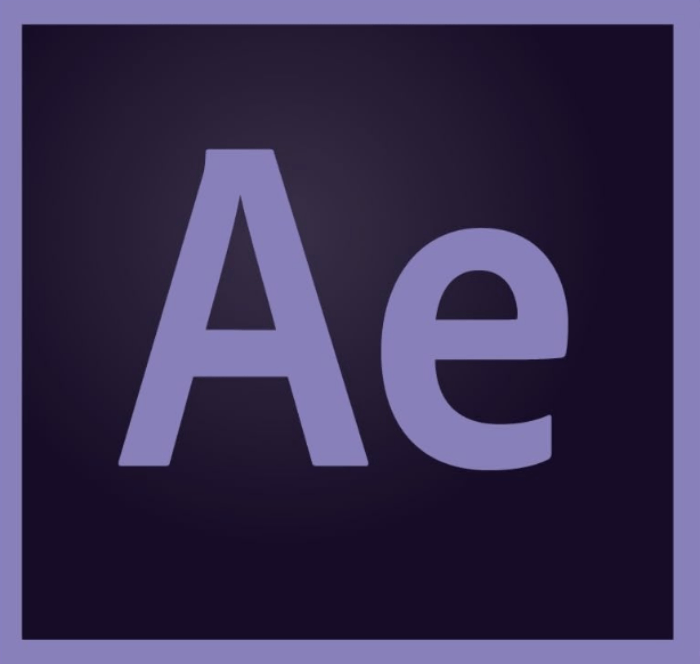
| Annual Subscription |
Annual Subscription
$239.88
|
| Annual Subscription Paid Monthly |
Annual Subscription Paid Monthly
$20.99
|
| Monthly Subscription |
Monthly Subscription
$31.49
|
| Best For |
Best For
Adding sophisticated effects to your videos
|
Adobe After Effects is a fully featured special effects app for adding some real spice to your videos. It can be bought as a standalone app, but it makes perfect sense to use it in conjunction with Premiere Pro. And even more so if you incorporate the graphics you designed in Illustrator, for example.
Here’s a short summary of some of its features.
- Motion Graphics Mastery: Adobe After Effects is the industry-standard tool for creating stunning effects. These include motion graphics, visual effects, and animations for film, television, and web content.
- Keyframe Animation: Animate objects and properties with precision using keyframes. Create smooth transitions and dynamic motion sequences for captivating visuals.
- VFX and Compositing: Incorporate visual effects into your videos with ease. After Effects offers advanced compositing tools for seamlessly integrating 2D and 3D elements.
- Expression Scripting: Dive into advanced animation techniques with written expressions. Write custom scripts to automate animation and achieve complex motion patterns.
- Particle Systems and Simulation: Generate realistic particle effects and simulate physics-driven animations. Bring explosions, fire, and weather effects to life with powerful plugins and built-in tools.
- Integration with Adobe Apps: Seamlessly integrate your After Effects compositions with other Adobe Creative Cloud apps like Premiere Pro and Photoshop. Enhance your video projects with polished motion graphics.
You can take Adobe After Effects for a test drive with a free trial.
Adobe InCopy

| Annual Subscription |
Annual Subscription
$59.88
|
| Annual Subscription Paid Monthly |
Annual Subscription Paid Monthly
$4.99
|
| Monthly Subscription |
Monthly Subscription
$7.49
|
| Best For |
Best For
Collaborating with documents across a team
|
Working in a team on the same document can cause confusion and conflict. Adobe InCopy is designed to prevent this. It allows writers, editors, and designers to work on a document simultaneously without interrupting or destroying each other’s work.
Here’s an outline of what it does.
- Efficient Editorial Collaboration: Adobe InCopy is a dedicated word processing tool. It is designed to streamline collaborative editorial workflows between writers and designers.
- Editorial Control: Writers can focus on content creation, while designers maintain control over layout and design. InCopy ensures that the two aspects of publishing work harmoniously.
- Real-time Collaboration: InCopy enables real-time collaboration on documents. Writers and designers can work simultaneously on the same document without conflicts.
- Track Changes: InCopy offers robust tracking and revision features. Writers can suggest edits, and designers can easily review and accept changes, ensuring seamless collaboration.
- Integration with InDesign: Seamlessly integrate InCopy with Adobe InDesign. Content created in InCopy can be placed directly into InDesign layouts, maintaining design consistency.
- Content Versioning: Keep track of different versions of content. InCopy allows for content branching and version management, making it easy to revert to earlier drafts if needed.
It’s pretty cheap to purchase Adobe InCopy on its own. But of course, it also makes sense as part of a Creative Cloud subscription.
Conclusion: Adobe Creative Cloud
There’s no doubt that subscribing to Adobe’s software can take a sizeable chunk of money. And it’s never going to be a one-time investment. But it’s also the case that monthly subscriptions mean that class-leading software is available to you even if you don’t have much starting capital. And you know that the software will be updated in the future.
For many creatives, the All Apps subscription makes a lot of sense. You might pay it because you need three of the major apps. But then you find your kids want to do a podcast, and you have just the app for that. Or you want to make and send an amusing animation. You wouldn’t pay for the app just for that, but if you have it anyway, why not?
Other benefits include access to more than 20,000 Adobe fonts and fully licensed images, textures, and patterns. Once you belong, you get to play with a lot of fun stuff.
