Are you looking for ways to promote your photography business on the internet? If so, you should consider using Pinterest. Pinterest is a social media platform that allows users to share images and videos with each other. It’s a great way to build relationships with potential clients, and it can also help you generate new leads. In this article, we will discuss how make the most of Pinterest for photographers.

Exploring Pinterest for Photographers: What is It and How Can It Help?
Pinterest gets lumped in with social media sites. But Pinterest is not social media. It’s basically a search engine, driven by search and discovery.
It has an incredible power to exponentially grow brand awareness through pinning. And drive traffic to your site.
250 million people around the world currently use Pinterest every month. That’s 50 million more than last year.
Statistics show that nearly half of online users search in Pinterest before turning to Google.
People use Pinterest to find and share inspiration. They plan events and weddings, and cultivate new hobbies. But most importantly, they become customers.
Visitors from Pinterest convert into leads or sales faster than those who use other social media networks. The path to purchase is more direct.
In fact, according to research done by Millward Brown a whopping 87% of people report having purchased a product because of Pinterest.
Why You Should Use Pinterest as a Photography Business Owner
To use Pinterest effectively for your photography business, you’ll need a Business account. This is free.
With a business account, you can monitor your analytics. This will give you crucial information about the boards and pins that are the most popular with your viewers.
These insights will help you become a more effective pinner, thus increasing customer engagement.
Pinterest helps you maximize your SEO efforts and can drive a ton of traffic to your blog or website.
Also, Pinterest has a much longer shelf life than social media. Once an image is in a feed like Instagram or Facebook, it gets buried quickly.
With Pinterest, your pins have staying power.
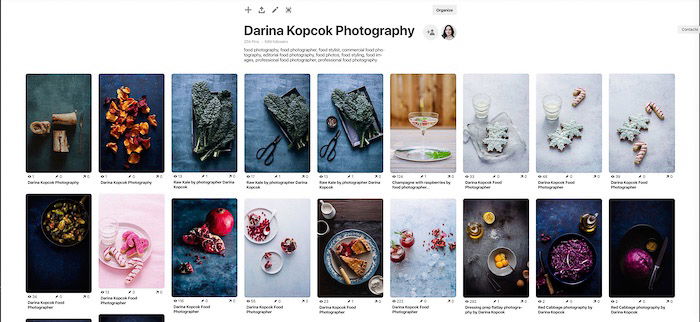
Organize Your Board With Viewers in Mind
You may already use Pinterest for pinning recipes. Or for inspiration for your kitchen remodel, or ideas for pulling your wardrobe together.
This is not the best way to use Pinterest if you want to promote yourself as a photographer.
When promoting a business, you want to keep your target audience in mind. You want to tailor your boards to suit their needs. Create boards that speak to what they might be looking for when they log onto Pinterest.
Hide any boards that are not relevant to your potential clients from view. Only show what I think potential customers might be looking for when they’re browsing on Pinterest.
As a food photographer, my boards feature examples of beautiful food and still life photography. I’ve organized them into topical boards such as Salads, Cakes, Product Shots, etc., as well as themes. These include dark and moody food photography and food photography lighting.
I also have boards such as “Learn Food Photography“. These link to articles I have written on the topic on various sites. In addition, I have several boards on blogging tips, online entrepreneurship and small business.
I have organized each of these boards from more relevant to least relevant. The board featuring my own photography is first because I want to show potential students what I can do.
Use these same tactics to clean up your own boards. Decide which boards to keep or create new ones. Organize them in relevance, with a board featuring only your own photos at the helm.
How to Keep Your Pinterest Page On Brand
When you’re curating your boards and pinning your own photography, keep your brand in mind. Think about how you want the user to experience it. Think in terms of color, mood and other aesthetic considerations such as font.
One counter-intuitive way to stand out on Pinterest is to add text to your images. Pins with text tend to perform better than those without.
Consider creating some pins with text in Photoshop or using an app like Canva. It offers a variety of free templates already sized for use on Pinterest.
Test a few different styles and fonts and see how they perform. You may see that one style of pin gets repinned more than another.
Once you have determined which design works for you and aligns with your brand, use it consistently. This will make your pins recognizable.
Whenever I write a post for my photography blog, I create a pin with text to drive traffic to my site. My pins now always have the same design.
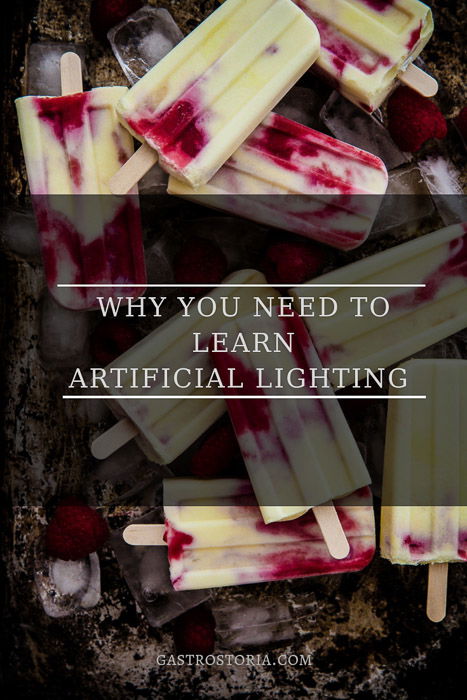
Use Key Words & Descriptions to Get Your Pins Out There
Pinterest works on the same basis as Google. Users search for specific content they are interested in using keywords.
Without keywords and descriptions of your pins, your pins will get lost in Pinterest. Keywords are the most important tool for content discovery.
Make sure that you write a description for each of your boards using keywords. Use as many as possible in your pin descriptions. General keywords make your content easier to discover.
One great tips is to use keywords to attract potential clients in your region. If you live in Seattle and want to attract brides in your area, use keywords like “Seattle Bride” or “Seattle Weddings”. Add them to all of your descriptions and alt tags.
Local keywords are underused and undervalued, especially in small local markets. In this case, you might want to consider paying for a promoted pin as a worthwhile strategy.
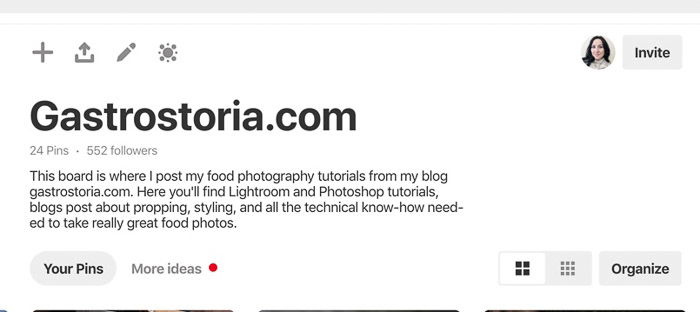
How to Create a Compelling Pinterest Profile
Your profile needs to be short and succinct. It needs to let people know what it is that you do.
My main income comes from food photography. But I am also a photography mentor. I have chosen to make this aspect of my business the focus of my Pinterest account. This is what I’ve put in my bio.
If you’re passionate about shooting wedding but have been photographing family portraits to make ends meet, focus on the wedding aspect in your bio and other relevant areas on Pinterest.
A lot of people have destination weddings or will otherwise pay the travel expenses of the right photographer. Don’t worry about not targeting brides that live in your local area. Anyone anywhere can be a potential client.
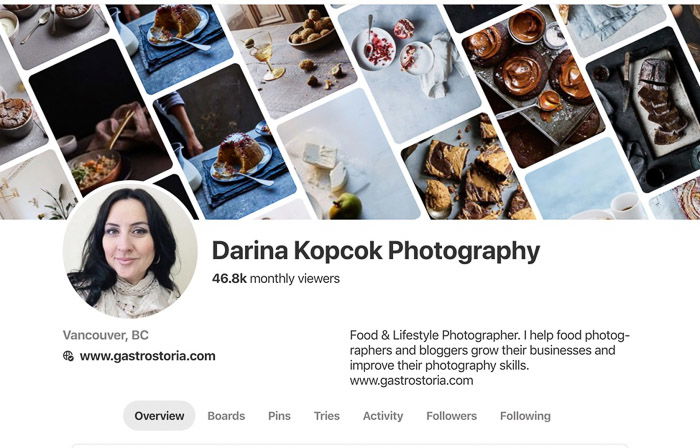
Why You Should Join Select Group Boards
Group boards are like regular boards except that the board owner can invite collaborators to also pin to the board.
They used to be an amazing way to generate traffic until Pinterest introduced the “Smart Feed”.
The Smart Feed is the algorithm that Pinterest uses to determine what a user sees in their home feed. It prioritizes and ranks pins based on their quality and engagement.
One problem with group boards is that sometimes collaborators don’t repin other members’ content. Without this interaction, Pinterest assumes the pins are not popular and they don’t show up in the Smart Feed.
Choose active, niche boards with one topic and less than 100 contributors. Too many contributors that are too active can mean low quality content.
The important thing to remember when it comes to Pinterest is that quality is much more important than quantity.
Mutual sharing in group boards is crucial. The group boards I belong to make it a policy that you need to repin two pins for every post of yours. The board owners monitor for this.
How Boards Make Working With Clients Easier
An important part of working with clients is making sure that you’re both on the same page.
Visuals are a part of the communication that should take place between you and your clients before you start a job.
Pinterest can help you share images that serve as inspiration or a guideline for an upcoming shoots.
If you work with commercial clients, you can collaborate on a mood board. This ensures that everyone involved in the shoot understands what the final results should be.
Or if you photograph people, you can create boards for themed shoots.
You can also use Pinterest boards to educate clients. If you do glamour or boudoir portraits, you can send your client a “What to Wear” board. This will provide inspiration for choosing outfits for their shoot.

How to Watermark Your Images for Pinterest
There is a lot of debate about using watermarks on photos.
On one hand, they can be obtrusive and aesthetically unappealing. On the other hand, they may discourage image theft.
If you’re concerned about image theft, watermark your images.
Watermarks can be removed. But it can be time consuming and difficult to do so. This depends on the size of the watermark and how it’s placed.
In addition to maintaining your ownership when someone reposts your content, a watermark will allow everyone who saves your pin to find your brand.
Photo buyers browse Pinterest, looking for new talent. Creative agencies, online publications and print magazines look to Pinterest to help them create mood boards and other visual collateral.
A watermarked photo will make it easy for them to locate your photography website and approach you.
The key to watermarking successfully is to make sure your watermark is not obtrusive. I recommend placing a PNG version of your logo in Photoshop. Lightroom is limited in the placement it allows.
Follow Pinterest Etiquette
Now that you’re all set up on Pinterest, you don’t want to stand out as a bad pinner! Here are some rules to follow to ensure that you create the best experience for yourself and your followers:
- Don’t focus solely on self promotion. That can come across as spammy. Follow the 80/20 rule: pin 20% of your content, 80% of others’ content. You’ll get more followers this way because you’re focusing on what is relevant to them. You’re not just advertising your services.
- Write a description. A few words will drive people to click on your links.
- Make sure you credit your sources. If you find an interesting infographic or article that will help your followers and ideal clients, help them by providing them the source.
- Don’t go crazy with pinning. Around thirty pins a day is considered optimal. The goal is to pin quality content to quality boards, and to engage with consistency.
Why You Should Use Tailwind
Tailwind is a Pinterest scheduling tool. It’s the only one actually approved by Pinterest. Using Tailwind will make a massive difference to driving traffic and growing your audience.
Pinning consistently is important for growth on Pinterest.
With Tailwind, you can sit down once a week to schedule your pins instead of worrying about pinning every day. Then they’ll automatically upload throughout the week at optimal times set by the app. You can also customize your own schedule.
Tailwind also offers powerful tools that analyze your pins and boards, as well as your profile. The Pin Inspector allows you to see which pins are getting the most engagement. And you can reschedule them right from the interface.
With Instagram, you often need a large following before you see results. This can take a long time to build.
On the other hand, using Pinterest in a strategic way can help accelerate your reach a lot faster.
Conclusion
If you’ve been using Pinterest for personal use, it can take a bit of elbow grease to reorganize it and clean up to best target your ideal audience.
Once you have done so, you’ll see an immediate improvement in your views and engagement on your pins. So get pinning!

